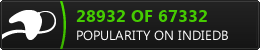Monday, December 9, 2013
Monday, October 14, 2013
SlothDrop 3.1 now Available!
SlothDrop 3.1 is now available on the App Store! The background art style has been enhanced for iOS 7 and a much needed pause button has been added in-game. Download today!
See below for all of the new features:
- Game art has been redesigned.
- Enhanced for iOS 7.
- Added a pause button.
- Minor bug fixes.
See below for all of the new features:
- Game art has been redesigned.
- Enhanced for iOS 7.
- Added a pause button.
- Minor bug fixes.
Saturday, June 8, 2013
SlothDrop 3.0 now Available!
SlothDrop 3.0 is now available on the App Store! Global leader-boards and enemies have made an appearance, do you have what it takes to be number 1? Download today!
See below for all of the new features:
- Added global leader boards!
- Added enemies!
- The menu layout is now different.
- Fixed an issue that would cause you to take damage from thunderclouds without touching them.
See below for all of the new features:
- Added global leader boards!
- Added enemies!
- The menu layout is now different.
- Fixed an issue that would cause you to take damage from thunderclouds without touching them.
Friday, May 10, 2013
SlothDrop 2.0 now Available!
 SlothDrop 2.0 is now available on the App Store! Upgrades for your sloth are now available that are not only stylish, but give you in-game advantages! A new settings menu has also been introduced along with a few bug fixes. Download today!
SlothDrop 2.0 is now available on the App Store! Upgrades for your sloth are now available that are not only stylish, but give you in-game advantages! A new settings menu has also been introduced along with a few bug fixes. Download today!See below for all of the new features:
- New upgrades can be unlocked with coins found during the game, including a top hat, gold watch, and a red superhero cape!
- Music can now be played during the game.
- New options menu which replaces the old settings button.
- New difficulty mode for beginners.
- New option to turn off the normal cloud sound.
- New option to turn off all game sounds.
- Current score and high score are displayed after you lose.
- A counter for the number of balloons obtained is now shown in the achievements section.
- The how to play menu was relocated to the options menu.
- Touch control speed was increased slightly.
- Tilt control speed was increased slightly.
- "Supersloth" achievement was adjusted.
- Fixed a bug that may have caused the game to continue after it should have ended.
- Fixed a bug that disabled audio after accepting a call.
Monday, April 29, 2013
Tips for Playing
If you are having difficulty playing SlothDrop, then please read the following.
It is easiest to play SlothDrop with the iPhone or iPod touch in front of you and with both hands on the device. Tilt the device left or right to move the sloth in the desired direction, and try to hit white and pink clouds to slow your fall. The slower you fall, the faster you will accumulate points, and be sure to avoid thunder clouds. If the sloth moves off of the edge of the screen, it will reappear on the opposite edge of the screen. This tactic can be used to your advantage if there are few clouds directly below you. The game speed and difficulty increase as time goes on, and if you don't hit white or pink clouds to slow your fall then you will find yourself falling out of control quickly!
Also, after customer feedback, the following improvements will be coming to SlothDrop in future updates!
- Leaderboards
- Game Center integration
- More settings
It is easiest to play SlothDrop with the iPhone or iPod touch in front of you and with both hands on the device. Tilt the device left or right to move the sloth in the desired direction, and try to hit white and pink clouds to slow your fall. The slower you fall, the faster you will accumulate points, and be sure to avoid thunder clouds. If the sloth moves off of the edge of the screen, it will reappear on the opposite edge of the screen. This tactic can be used to your advantage if there are few clouds directly below you. The game speed and difficulty increase as time goes on, and if you don't hit white or pink clouds to slow your fall then you will find yourself falling out of control quickly!
Also, after customer feedback, the following improvements will be coming to SlothDrop in future updates!
- Leaderboards
- Game Center integration
- More settings
Sunday, April 14, 2013
SlothDrop 1.0

Now available on the App Store! Click to view!

SlothDrop is an addictive and fun reverse platformer game where you control an adorable sloth's fall through the clouds. Hit white clouds and pink clouds to slow your fall, but be sure to avoid thunder clouds! Falling slower increases your score, and you can fine-tune your sloth guiding abilities to complete all of the in-game achievements. Be careful though, because the difficulty increases as time goes on!
This page is for technical support, general questions, and suggestions for improvements. Please leave comments or suggestions on this blog or email MaroliAppDevelopment@gmail.com.
Subscribe to:
Posts (Atom)